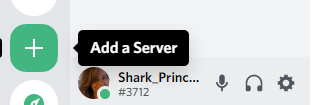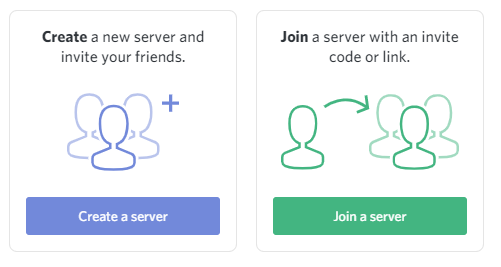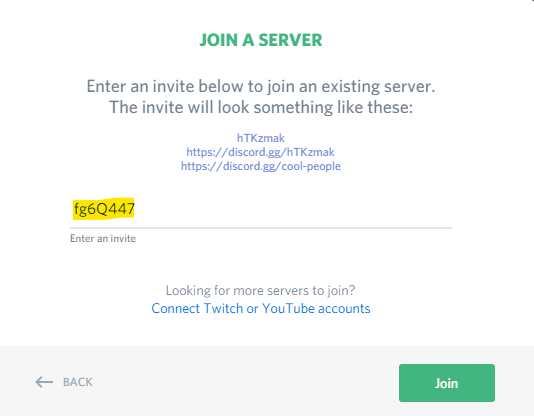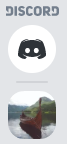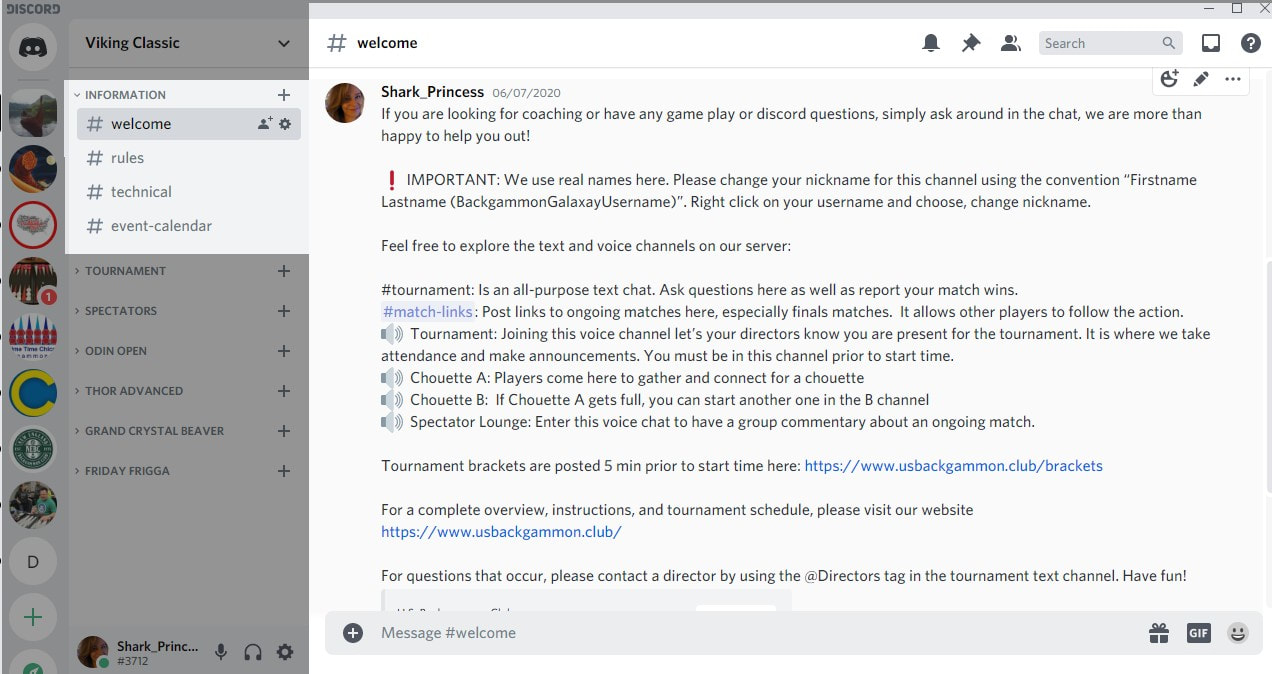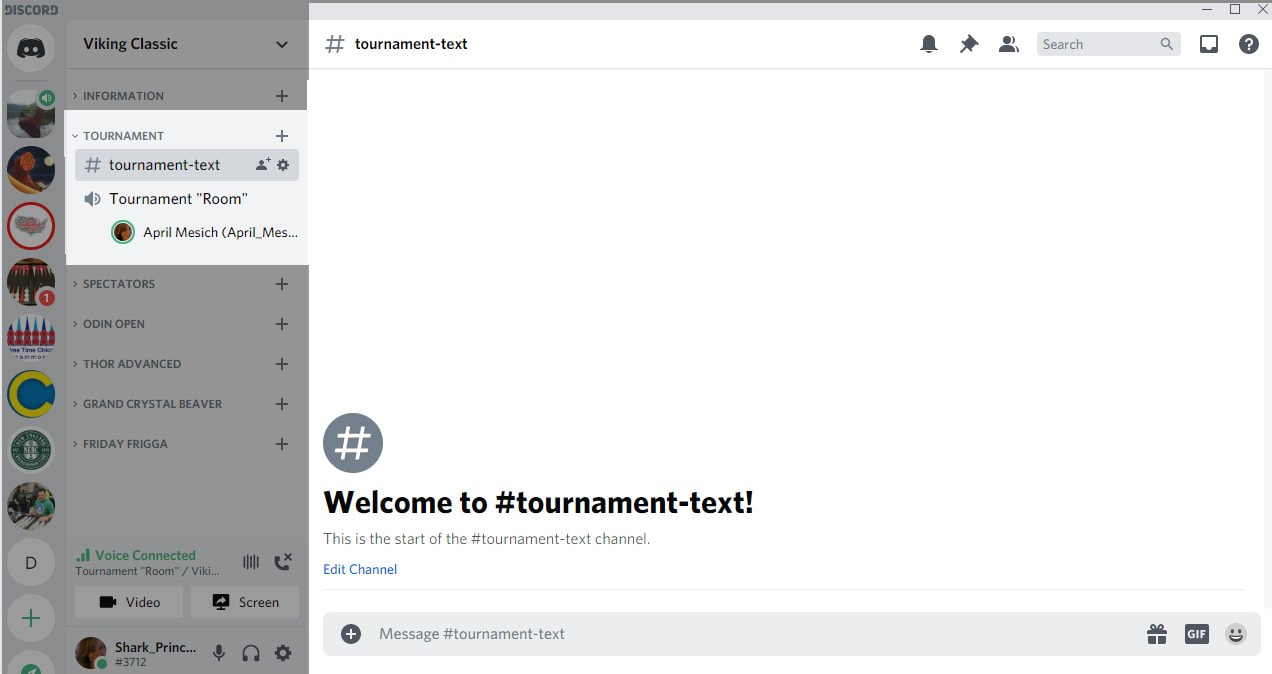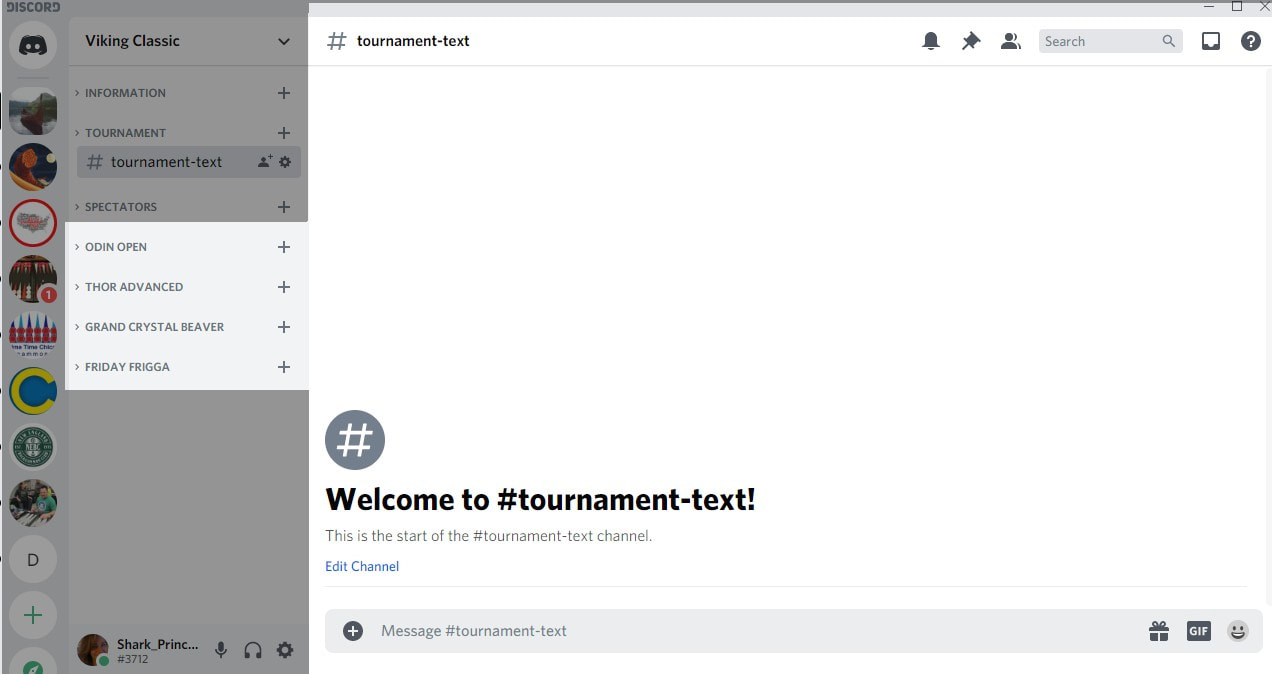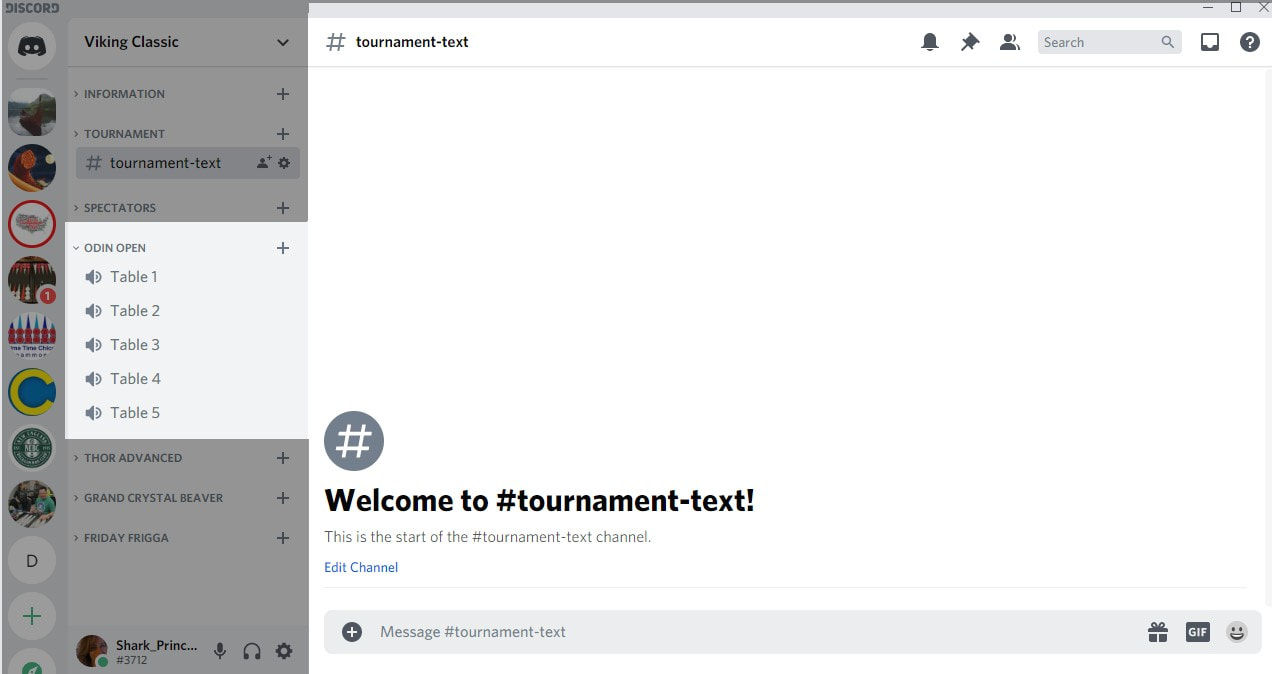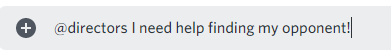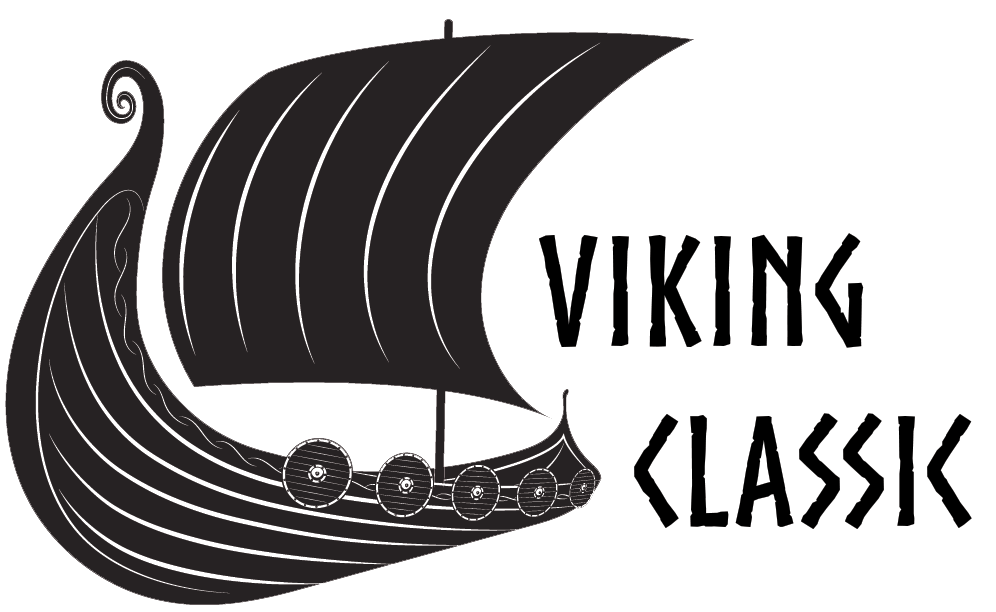How to Use DiscordDiscord is our virtual tournament room.
You gather there to hear tournament announcements and to connect with your opponent and other players. We hang out, chat and watch streamed matches together. Below is a tour of the Viking Classic Discord server. Need a more comprehensive guide? Read the Beginners Guide to Discord |
Download Discord |
Discord works great on your computer or smartphone. For the best experience install Discord on your computer. Discord also has a version you can use in your browser, but we don't recommend it.
|
Connect to the Viking Classic Discord |
After you get Discord installed, you can add the Viking Classic server.
1. Click on the + symbol to add a server 2. Choose "Join a server"
3. Enter the Viking Classic invite code - fg6Q447
4. Success, you will now see our pretty little Viking longship logo on the left side. Click on this when you want to join the tournament or send us a message anytime!
|
Talk to Each Other |
Discord is based on two simple ideas:
|
Tournament Communication |
In our Tournament section you can send text messages and talk with your directors. The text channel has a # sign and the voice channel has a speaker symbol. You can see that April is in the tournament room voice channel early, getting everything ready for you.
Just like a live tournament, you are expected to be present in the Tournament Room voice channel during announcement times and anytime you are waiting on a match. Pop in there and test that your microphone and speakers are working! |
Hey, Directors, I Have a Question |
Anytime you need help or have a question, you can send a message to a director. Type "@Directors" in the Tournament Room text channel. By using this tag your directors get alerted and will respond.
Hint: You can tag another player too. Just type the @ symbol and the first few letters of the player's name, and a list will pop up!
|